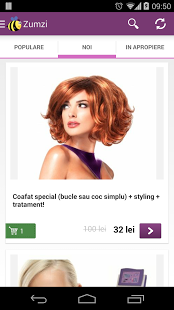Zumzi 5.0.2
Free Version
Publisher Description
Easily find and book services in your city.
Join a network of 7 million users in Central and Eastern Europe. Receive promotions for your favorite services, check the prices and availability and book appointments online, in seconds. The intelligent filters allow you to discover services and venues based on your current location, popularity or date added.
Enjoy local discounted services and save time using the efficient booking system. Get instant access to the widest range of services at promotional prices:
- beauty salons,
- spa treatments,
- haircuts and hairstyling,
- mani-pedi,
- massage parlors,
- medical services,
- gyms,
- fitness classes,
- education & training
and many more services in your area that are waiting to be discovered.
Benefits:
save time - book in a snap on your phone
save money - up to 70% discounted deals
stay informed - we notify you when new venues or services are available on your area
be mobile - discover venue and deals even when visiting new cities
About Zumzi
Zumzi is a free app for Android published in the Food & Drink list of apps, part of Home & Hobby.
The company that develops Zumzi is Neogen SA. The latest version released by its developer is 5.0.2. This app was rated by 2 users of our site and has an average rating of 4.8.
To install Zumzi on your Android device, just click the green Continue To App button above to start the installation process. The app is listed on our website since 2016-09-15 and was downloaded 38 times. We have already checked if the download link is safe, however for your own protection we recommend that you scan the downloaded app with your antivirus. Your antivirus may detect the Zumzi as malware as malware if the download link to ro.zumzi.androidapp.zumzi is broken.
How to install Zumzi on your Android device:
- Click on the Continue To App button on our website. This will redirect you to Google Play.
- Once the Zumzi is shown in the Google Play listing of your Android device, you can start its download and installation. Tap on the Install button located below the search bar and to the right of the app icon.
- A pop-up window with the permissions required by Zumzi will be shown. Click on Accept to continue the process.
- Zumzi will be downloaded onto your device, displaying a progress. Once the download completes, the installation will start and you'll get a notification after the installation is finished.